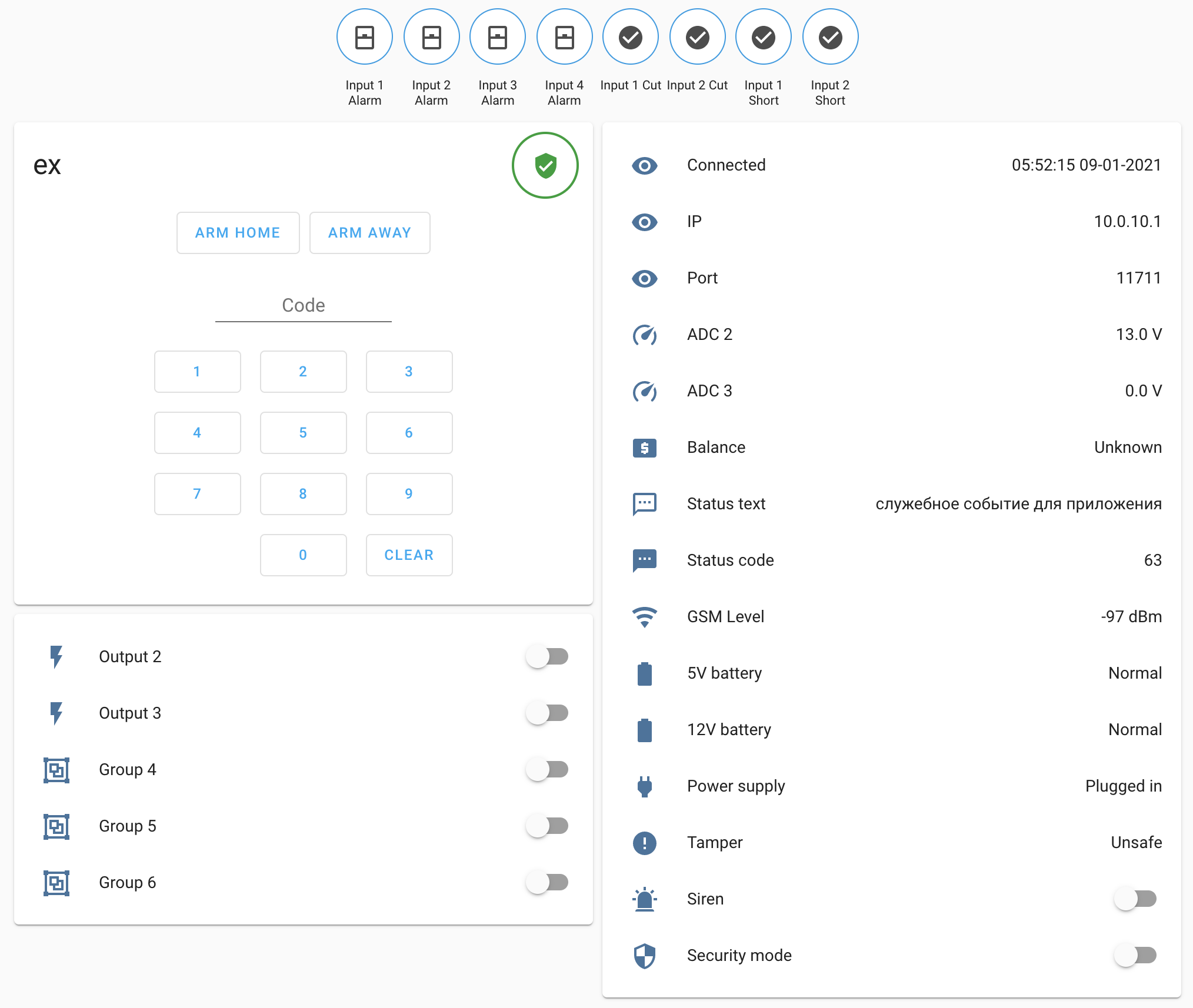oko2mqtt
During the New Year holidays, we got around to finishing and posting on GitHub the code that allows you to raise your TCP server for OKO devices with state transfer and the ability to control via MQTT. 💡
The MQTT AutoDiscovery mechanism has been implemented, which allows you to automatically add all devices / inputs / outputs / sensors to HomeAssistant. Supports work simultaneously with multiple devices, multithreading.
Currently, support for expansion cards and radio sockets is limited. Work with the rest of the inputs, outputs, groups, sensors, counters is fully implemented.
Detailed documentation is available on GitHub. GitHub: xyzroe/oko2mqtt
There is a ready-made Docker image, but it can be launched as a separate application / service. dockerhub: xyzroe/oko2mqtt
If suddenly it is useful to someone, use it. :) If someone contributes their improvements / fixes - welcome to the PR on GitHub. 😉
👁 oko2mqtt
Description
Allows you to use your OKO security alarm devices without the manufacture server.
It bridges states and allows you to control your OKO devices via MQTT using your own server.
This way, you can integrate your OKO devices into whatever smart home infrastructure you use.
MQTT Auto Discovery supports, so it does all the work for you if using Home Assistant.
Getting started
Documentation provides you all the information you need to get started!
Supported devices
All ОКО security alarms that use OKO TCP socket protocol.
They are models with GSM-controllers (ОКО-PRO/U2/7S/PRO-X/OKO-EX).
Home Assistant Lovelace UI